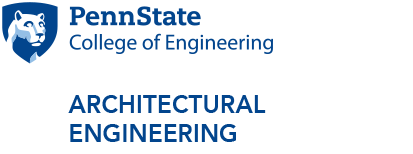Graduate Computing
Computers
The department may provide a repurposed standard desktop setup to doctoral students upon request. If you are running intense simulations for research, a standard desktop will not be suitable. If you require something other than a standard computer, it is the responsibility of your adviser to provide you with the proper approved resources that meet your needs.
Software
Any software the department has access to is available to you. You can also browse software.psu.edu to look for any software that may be available through the University. The University offers a variety of no-cost software to students, faculty, and staff, or at a discounted price.
If you need to purchase software, it is your adviser’s responsibility to provide you with the software.
If you need to purchase software that the department does not already have access to or that is not available through the University, it will need to go through a software approval process before it can be purchased and installed.
Computer Usage Policies
Per College of Engineering Least User Privilege Policy, administrator credentials will not be provided to install software on your own devices. All software that you need for research needs to be approved before it can be installed and all software installations will be done by Penn State Information Technology (IT) Services.
If elevated privileges are needed for use of software, college IT can leverage Cyberark to assist with privilege escalation where needed. If you run into a scenario that you need privilege escalation to use certain features with software, please email aehelpdesk@engr.psu.edu and we will work with you to set up Cyberark polices to run the software at an elevated privilege where needed.
Research
If you are a funded doctoral student, you must use a Penn State-provided device for your research and make sure your data is stored and backed up appropriately. OneDrive should be used for level one and two data. For level three and four data, the Office of Information Security will assist, but SharePoint is recommended, as it is approved for storing level three and four data.
If you are self-funded you can use your own device.
Export Control
If you plan on leaving the country for break or vacation and have a laptop that was provided to you by the University, speak with your adviser first to make sure you can take the laptop with you or use specific software while you are traveling. There may be some strict restrictions depending on where you are traveling.
-
AE Computing and Information Technology
- AE Computing
- Undergraduate Students
- Graduate Students
- Resources
- Software
-
Penn State Computing and Information Technology
- College of Engineering IT
- VDI Labs
- Office 365
- Canvas
- LionPath
- IT Service Ticket
- 25Live Room Scheduling
-
Contact
- aehelpdesk@engr.psu.edu